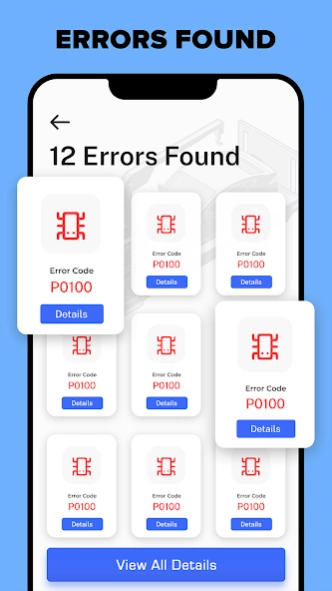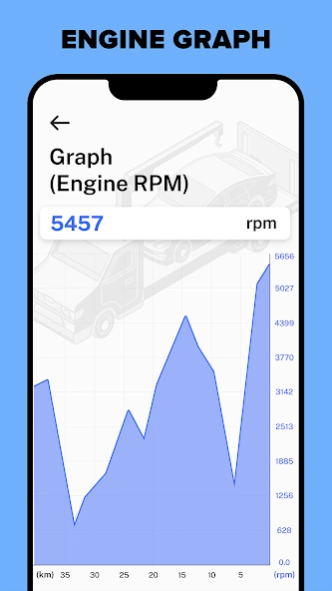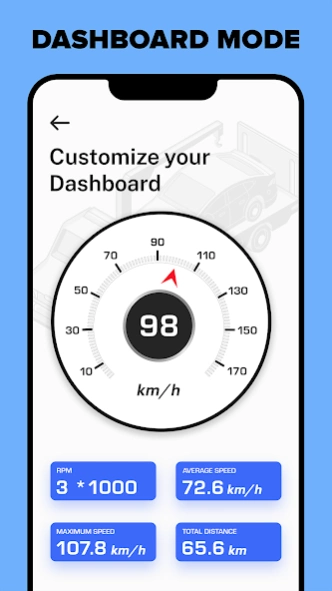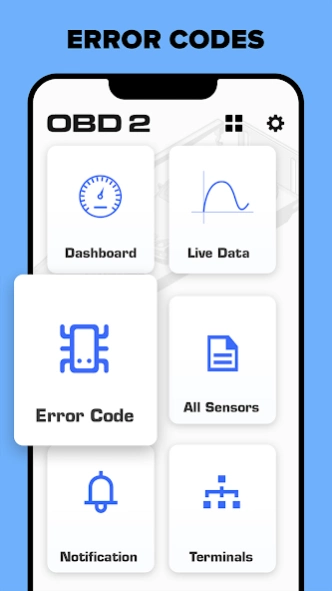OBD2 Scanner Car Diagnostics 1.0
Free Version
Publisher Description
OBD2 Scanner Car Diagnostics - Get Motor data with OBD2 car scanner to detect the fault codes by auto scanner
See what your car is doing in Real Time..!!
OBD Auto Doctor is the advanced OBD2 car diagnostic tool in your pocket.
Have you ever wondered why the Check Engine LED or the MIL still work? Check and reset the problem codes with OBD Auto Doctor. With this OBD 2 car diagnostic application, you can quickly and easily communicate with OBD-II system in the car and turn your phone into a high-performance car scanner.
▸ OBD Car Auto Doctor is an ideal app for those who want to learn more about their car. Whether you want to monitor vehicle data in real time or reset the "Check Engine" witnesses, it is an essential tool and OBD II software you need.
Possibilities and advantages:
• Read the status of availability monitoring to make sure your car is ready for emissions testing.
• Read the integrated diagnostics monitors for advanced car diagnostics.
• Read the DTC codes (problem diagnosis), fix the frame and delete it.
• Control fuel consumption while driving.
• View parameter data and OBD-II sensors in real-time to detect anomalies
• Monitor OBD-II sensor data in digital or graphical form.
• Supports multiple electronic control units such as engine, transmission, etc.
Best car diagnostics tool and scanner that uses an OBD II Wi-Fi or Bluetooth adapter to connect to your OBD 2 engine management / ECU.
Gps speedometer app gives you a bunch of unique features including the speed limit. Be the OBD2 Car Doctor and do the car diagnostic without any hassle. After being OBD2 Car Doctor, you can not only check car diagnostic but can also view speed limit.
A simple application that lets you connect to the car
The application uses the OBD connector of the Bluetooth adapter of the device and allows communication with various vehicles.
The Bluetooth adapter is a device that allows cars to connect via the 16-pin OBD diagnostic connector.
This application is a simple terminal that supports all device commands
- The application contains a list of basic commands.
- Possibility to delete the terminal window.
- Ability to write the record to a file
- The ability to write your own commands.
Free OBD Bluetooth Car Scanner: Car Diagnostics.
Analog Digital speedometer app designed for riders & drivers using HUD(Heads up display) speedometer app with fancy dashboard.
Check all of the sensors with fancy dashboard.
Best tracking device app that allow to find vehicle in Gps speedometer Heads up display app.
Vehicle tracking with complete detail on heads up display in odometer app.
Add custom and get information, that was hidden from you by car manufacturer!
What’s new in Free OBD Bluetooth Car Scanner: Car Diagnostics.
1- Premium Dashboards Gallery (User can select from available free and paid dashboards).
2- OBD Connection (User can see information retrieved from OBD Device including Trouble Codes).
3- Addition of new fields on dashboards which includes (Engine Temperature, Car RPM and Trouble Codes status etc).
4- An icon on the dashboard which will direct user to the screen where he can see all information coming from OBD2 scanner.
Download GPS Speedometer OBD2 Car dashboard: Speed limit and give us feedback so that we can further improve next updates.
About OBD2 Scanner Car Diagnostics
OBD2 Scanner Car Diagnostics is a free app for Android published in the Recreation list of apps, part of Home & Hobby.
The company that develops OBD2 Scanner Car Diagnostics is Auto Xtreme. The latest version released by its developer is 1.0.
To install OBD2 Scanner Car Diagnostics on your Android device, just click the green Continue To App button above to start the installation process. The app is listed on our website since 2019-09-27 and was downloaded 2 times. We have already checked if the download link is safe, however for your own protection we recommend that you scan the downloaded app with your antivirus. Your antivirus may detect the OBD2 Scanner Car Diagnostics as malware as malware if the download link to com.ax.obd.car.scanner.bluetooth is broken.
How to install OBD2 Scanner Car Diagnostics on your Android device:
- Click on the Continue To App button on our website. This will redirect you to Google Play.
- Once the OBD2 Scanner Car Diagnostics is shown in the Google Play listing of your Android device, you can start its download and installation. Tap on the Install button located below the search bar and to the right of the app icon.
- A pop-up window with the permissions required by OBD2 Scanner Car Diagnostics will be shown. Click on Accept to continue the process.
- OBD2 Scanner Car Diagnostics will be downloaded onto your device, displaying a progress. Once the download completes, the installation will start and you'll get a notification after the installation is finished.